Stop wasting time.
Automate BankRec in just 4 weeks.
Experience a completely automated bank statement reconciliation process with up to 95% matching hit-rate!
Do you spend hours settling transactions manually?
A manual bank statement reconciliation process is not only time-consuming but also prone to errors. With our Bank Statement Automation module for Microsoft Dynamics 365 you can save time, reduce errors, lower cost and achieve a very quick return on investment.
Does this sound appealing to you? With our GET STARTED approach you can be up and running in as little as 4 Weeks!
Get Bank Statement Automation in just 4 weeks
Take advantage of our GET STARTED campaign and make your Microsoft Dynamics 365 F&O solution work for you in less that 4 weeks. With our proven fast track implementation approach, significant ROI is just around the corner.
Here's what you get
Auto-import Bank Statements
Say goodbye to manual uploading/downloading. Bank statements will be imported automatically to D365 F&O from all your banks.
Auto-match transactions
Our module will do its magic. Match and settle transactions automatically with a hit-rate of up to 95%. You also get a nice overview of non-matched transactions which can then be processed easily.
Reconcile daily without limitations
With an automated process there is no limitation to how many banks, bank statements, bank accounts, or, bank transactions can be handled.
Improve your matching hit-rate
Fine-tune your matching rules over time to see your matching hit-rate go up even more.
Secure bank communication
Our Azure-based BankFabric communications module gives you secure transmission of data with embedded encryption, and a direct connection between your D365 system and the individual bank.
Connect to any bank
We can connect you to 99% of all banks, it’s that simple.
See it in action:
Frequently Asked Questions
Most frequent questions and answers
How long does implementations take?
The Bank Statement Automation Module can be setup in as little as 4 weeks. During the 4 weeks we will install, configure and test the module, and, we will train your key users to take over the daily processing.
Which bank statement types do you support?
We support all the common bank statements types offered by banks.
The most common statements file types are MT940, CAMT.053 (ISO, XML), and BAI2. But, we can also handle other statement types, e.g. more “low tech” files like CSV files, comma delimited files, etc.
How do you secure data transfers?
We will establish a secure and automated Host2Host connection between your D365 and the bank(s). You will be transmitting data directly via BankFabric which is securely hosted on your Azure tenant. We will of course help you configure this correctly during the implementation.
Do you support my local bank?
Yes! We connect to virtually any bank as long as your bank can provide a bank statement file, that we can import into D365.
If you are getting bank statements in a unique format not mentioned (e.g. a CODA statement, used in Belgium) or another country-specific bank statement, we would love to hear about it!
How does the licensing work?
It is simple, you pay an annual fee for the module you use. Pay as you go, as simple as that.
We offer 16 modules in our full Treasury Automation Suite, but, if you need only one module, then you only pay for that module.
Why have I never heard of SKG before?
We have been around since 1995, where we started out processing checks and payments within Microsoft Dynamics SL, only in the US. Since then we have grown tremendously, and are today focusing only on our Treasury Automation Suite for D365 F&O.
Over 700 D365 F&O customers are enjoyiung TAS today, take a look at some of our customers here – Read Case Stories
Join the +1600 companies using the SKG Software


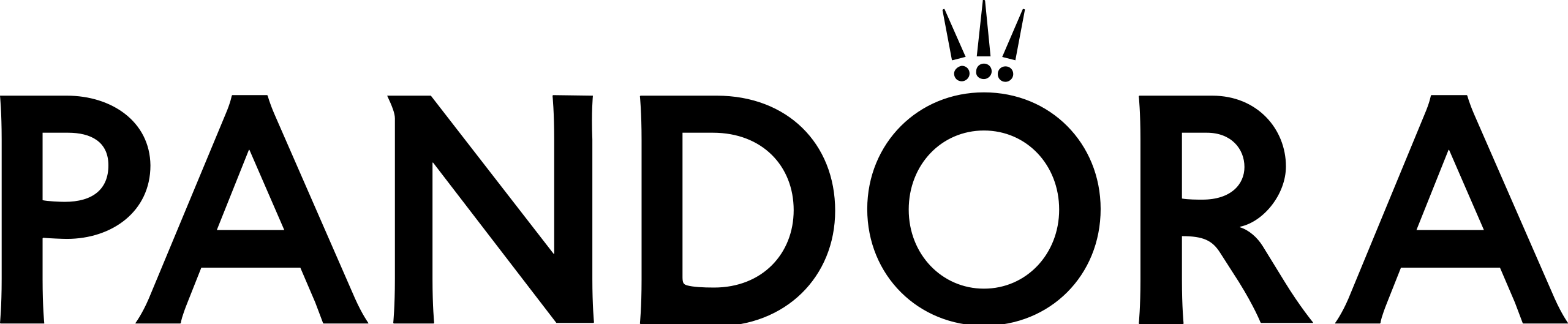












Henrietta Dóczi
Head of Finance Systems, On Running
“The whole implementation process was really smooth.”

Camilla Tornø
CFO, Mærsk Containter Industries
“Finding a global player was very important to us, as we are a global player as well. SKG made everything easy”

